ICYMI: Mobile & Beyond; 44:2022
Week 44
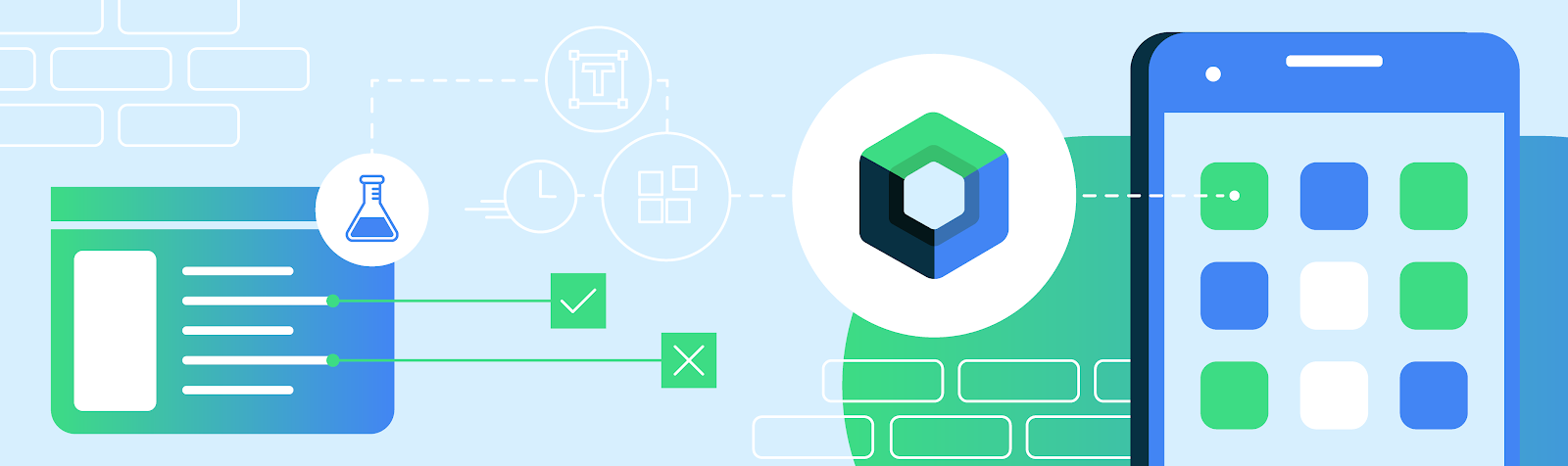
ADS22 Recap. Android Dev Summit ’22 kicked off last week. Obviously focusing on the development side of things, the keynote covered Wear OS, tablets & large screens, and Android 13 with live demos to exemplify some of the changes. Additional announcements included updates to the Wear OS landing page and the launch of the new Large Screen Gallery. The next installment will be the Form Factors Track on Nov. 9. Watch the keynote replay here.
Apple Design. In some business news, Apple’s VP of Industrial Design is leaving the company. During her tenure, Evans Hankey has overseen work for iPhone, Apple Watch, iPad, and the rest of Apple’s hardware since replacing Jony Ive in 2019. I wanted to include this because not only is Hankey in a design leadership position specifically, but also one of the few women in leadership positions at tech companies in general. No announcement yet on her replacement.
iPadOS & iOS. In more Apple news, iPadOS 16 finally hit devices along with iOS 16.1. The long awaited Stage Manager, which promises to enhance multi-tasking, as well as iOS 16 features that include changes to Messages (edit, unsend) and Mail (scheduled send). We also get iPad ports of the Weather and Clock apps, which you may have noticed mysteriously appear on your home screen in the wave of other updates from App Store. None of which I’ve explored just yet (except maybe the Weather app).
Dynamic Island. From Apple Developer, a spotlight was turned on iPhone 14 Pro’s Dynamic Island. The company highlights some of the more successful implementations of Live Activities by third-party apps — complete with visual examples. Citymapper, Apollo for Reddit, and Flighty were among those showcased in this somewhat difficult-to-find post. And as my current obsession, it makes my little designer heart happy.
Elon’s Twitter. Elon Musk officially owns the bird app now. That’s it. That’s the tweet.
From the desk of…
This week, I had planned to do a deeper dive into the Material Design 3 updates that rolled out a couple of weeks ago, but work pulled me in a different direction. I originally created this section to write about mobile/tablet related projects I’m working on, not as a show-and-tell, but as a perspective from someone down in the trenches. But since I work on enterprise apps, I don’t often get to do that because we don’t implement new features as often as consumer-facing products tend to do.
This week, however, I hopped onto some visual design exploration with a teammate for a new mobile app. In the process, I quickly realized how long it’s been since I’ve played with the Apple iOS UI library in Sketch (yes, we’re still using Sketch). Needless to say, a few things have changed and I was a bit lost (so much for working fast). To change an icon button in the Navigation Bar, for example, you’re presented with a simple text input instead of a dropdown menu of icon symbols to choose from. And, of course, “Detach from Symbol” just felt… wrong (not very modular).
After doing a bit of poking around on the Design Resources site, I figured out that Apple has started using SF Symbols (basically an icon font) as overrides for their Sketch symbols. This creates a separate dependency on the SF Symbols app for macOS to find and then copy the SF Symbol in order to paste it into the input field in Sketch. Leave it to Apple to add proprietary process to a publicly shared design resource.
Anyways, this was a weird one that had me stumped for longer than I’d like to admit, so thought I would share. Hopefully, it will save you some time in the future.
Articles
- What’s new from Android, at Android Dev Summit ‘22 (Android Developers Blog)
- Apple’s Industrial Design Chief Hankey to Leave Three Years After Ive (Bloomberg)
- Apple releases macOS Ventura, iOS 16.1 and iPadOS 16 (Engadget)
- Spotlight on: The Dynamic Island (Apple Developer)
- Elon Musk owns Twitter: The story so far (TechCrunch)
Events
- [Nov 9] Android Dev Summit: Form Factors Track (Android Developers)
Resources
- [Study Guide] Wicked Problems (Interaction Design Foundation)
- [Guidelines] Stakeholder Interviews 101 (NN/g)
- [Podcast] Apple's confusing new iPads (Engadget)
- [Report] This Week in Apps #137 - Mixed Signals (Appfigures)
- [Video] Android Dev Summit ‘22: The Keynote! (Android Developers via YouTube)
